Building Web-Applications with Python (and WSGI)
a (maybe not so) gentle introduction to the basics of WSGI
Johannes Klug @room2tweet
Building web apps in Python is actually quite easy!
from some_magical_place import app
@app.route('/')
def hello():
return 'Hello World!'
app.run()
That's actually (almost) working code.
Flask web framework
If you want to get started quickly pip install flask and replace
from some_magical_place import app
with
from flask import Flask
app = Flask(__name__)
Flask!
from flask import Flask
app = Flask(__name__)
@app.route('/')
def hello():
return 'Hello World!'
app.run()
That's working code.
Doing is fun...
...but it's obviously more fun if you actually know what you're doing.
So let's take a look behind some of the magic behind that innocent looking snippet of code.
Goal of todays talk.
Understand the basic principles of HTTP and Gateway interfaces and build a little web app in Python without any thirdparty libraries.
Disclaimer: don't expect anything that's production-ready. In reality you will want to rely on frameworks to do the "dirty work" of handling the HTTP stack for you.
Before we get our hands dirty...
...here's some theory.
HTTP and the principle of REST
HTTP is...
- Communication between client and server via request and response.
- Request and response each contain a header and a body.
- Header: collection of key-value pairs
- Body: pretty much any type of data, encoded as string (i.e. plain text, JSON, BASE64-encoded binary)
- Body may be empty, Header cannot.
Request types
Request can be of different types (called HTTP verbs)
- GET: "get" a certain HTTP resource
- POST: send data to HTTP resource
- PUT: send data to specific location on server.
- DELETE: delete data from specific location.
- some more (HEAD, OPTIONS, PATCH, ...)
Response stati
Server can respond with a number of status codes
- 2xx: everything OK.
- 3xx: look somewhere else.
- 4xx: you're doing it wrong.
- 5xx: sorry, I screwed up. Try again.
The principle of REST
HTTP is a stateless protocol.
"Stateless" means, all information necessary for communication is contained in request and response. The client cannot expect the server to remember what happened in a previous request.
Example request
$ curl -v http://www.google.com/?q=some_search
> GET /?q=some_search HTTP/1.1
> User-Agent: curl/7.27.0
> Host: www.google.com
> Accept: */*
>
Example response
< HTTP/1.1 200 OK
< Date: Fri, 13 Dec 2013 15:01:16 GMT
< Expires: -1
< Cache-Control: private, max-age=0
< Content-Type: text/html; charset=ISO-8859-1
<
<!doctype html>
<html itemscope="" itemtype="http://schema.org/WebPage">
<head>
<meta content="Search the world's information, including webpages, images, videos and more. Google has many special features to help you find exactly what you're looking for." name="description">[...]
CGI - the archetypal Gateway Interface
CGI (Common Gateway Interface) was devised to specify how a web server could deliver dynamic content to the client by calling executable scripts
- server exposes cgi binary directory to client
- client can request execution of cgi-scripts
- cgi script can be any executable file
- request is read from stdin, response is written to stdout, logging information to stderr.
- application can access request and server data via environment variables
Advantages of CGI
- simple and effective
- any programming language supported by server OS can be used (Perl, Java, C++, Haskell, Python... even bash)
- server stack is simple, web server and application communicate via IO-streams
- communication over IO-streams is convenient in Unix-environments (pipe-and-filter architecture).
- many languages have CGI convenience wrappers (Python:
import cgi) - all major web servers support CGI
Drawbacks of CGI
Performance...:
- effective does not imply efficient (unfortunately)
- every request starts new instance
- every instance is discarded after request
- if a cgi script takes long for startup it affects server performance
Also: CGI has some security concerns, even though they can be worked around by a good server configuration.
Performance is a big problem
The performance issue is a dealbreaker for many modern web applications.
- Large webframeworks can take seconds to start up.
- Large web applications (e.g. Redmine) can take half a minute to deliver first request (depending on server performance).
CGI-based deployment is often infeasible.
"Preforking" Gateway Interfaces
Modern gateway interfaces "prefork" the application process.
- Application process is started before first request hits.
- Process lives on after request is processed.
- App process may serve more than one request.
- For concurrent requests the server has to spawn multiple application processes.
"Preforking" Gateway Interfaces
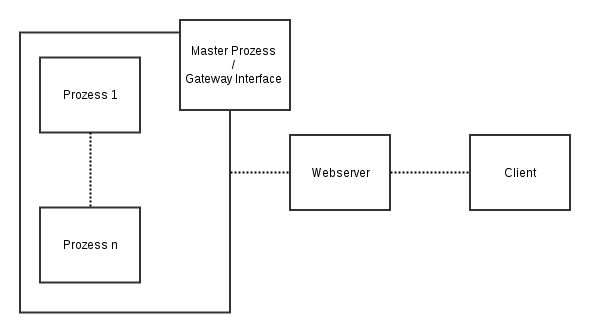
"Preforking" Gateway Interfaces
Examples:
- WSGI (Python)
- Rack (Ruby)
- JSGI/Jack (JavaScript)
- PSGI/Plack (Perl)
- WAI (Haskell)
WSGI inspired Rack, which in turn inspired Jack and Plack
"Preforking" Gateway Interfaces
- Application is dispatched via a callable, e.g. a function.
- Callable takes a dictionary (or list of key-value pairs) of enviroment variables as parameter.
- Callable returns HTTP status code, HTTP headers and content as response.
- CGI communicates via pipe-and-filter, preforking gateway interfaces communicate via functional interface.
"Preforking" Gateway Interfaces
example in pseudo-code
function application(environment) {
status = "200 OK"; // set http status
headers = [ "content-type: text/plain" ]; // set headers
content = [ "Hello world!\n", "How are you today?\n" ]; // prepare content
return (status, headers, content); // return http response
}
WSGI - The Webserver Gateway Interface
WSGI was specified to propose a standard interface between web servers and Python web applications.
- Distinguishes between two sides: server/gateway and application/framework.
- The server invokes a callable object that is provided by the application.
WSGI - the application side
- application object is a callable object
- app object accepts two arguments: the environment dictionary and a callable (start_response)
- start_response takes (at least) two arguments
- object can be anything that can be called "like a function"
Example:
def hello_world(environment, start_response):
status = "200 OK"
headers = [("content-type", "text/plain")]
content = ["Hello world!\n", "How are you today?\n"]
start_response(status, headers)
return content
WSGI - the gateway/server side
The gateway has to invoke the application callable for each request
def cgi_gateway(application):
# [...]
def write(data):
""" helper method used to write content to stdout """
# [...]
def start_response(status, response_headers, exc_info=None):
""" may only be called once, unless exc_info is given """
if exc_info:
# raise exception
elif headers_set:
raise Exception('headers already set')
headers_set[:] = [status, response_headers]
return write
# call application
environ = dict(os.environ.items())
result = application(environ, start_response)
# write data
for data in result:
if data:
write(data)
# send headers
# [...]
Code taken from PEP 333.
Running a WSGI-compatible application
(At least) two methods: wsgiref (for development), uwsgi for production.
uwsgiref: Python reference implementation of WSGI.
def hello_world(environment, start_response):
""" hello world app as defined above """
# [...]
if __name__ == '__main__':
from wsgiref.simple_server import make_server
httpd = make_server('', 8000, hello_world)
print "Serving on port 8000..."
httpd.serve_forever()
uWSGI
uWSGI is a very advanced WSGI implementation and supports a lot of niceties, e.g. multiple application instances. It plays nicely with reverse proxy web servers, e.g. nginx.
You can get it very conveniently via pip.
time to do something useful... -ish
We'll use what we have now learned to build a little webapp.
JSONStore. A web api to store and traverse a JSON object.
User stories for our JSONStore API
- I want to be able to send and store a JSON document at the root url.
- I want to be able to look at a subpart of the JSON document by entering a resource identifier corresponding to the document path.
- I want to be able to modify parts of the JSON document by sending another JSON document to the resource identifier of the document part.
Examples - pt I
PUT /
Content:
{
"sniffles": [
{"name": "fred"},
{"name": "irma"},
{"name": "wobble"}
],
"snuffle": {"name": "gundar"}
}
GET /sniffles/
Response:
[
{"name": "fred"},
{"name": "irma"},
{"name": "wobble"}
]
Examples - pt II
GET /sniffles/0
Response:
{"name": "fred"}
PUT /sniffles/0/rank
Content:
"sniffle chief"
GET /sniffles/0
Response:
{
"name": "fred",
"rank": "sniffle chief"
}
A word of advice when building your own web applications
Don't (!) build your web application using low-level Python libraries, unless you know what you're doing.
Good reasons to roll your own stack:
- Learning more about WSGI and HTTP.
- Your particular project has constraints no framework can satisfy (e.g. regulatory ISO-constraints).
- You only need a very limited set of features you can oversee yourself.
Bad reasons to roll your own stack:
- You're better than all those other web developers who built the existing frameworks.
- You don't like the way framework XYZ has implemented a certain feature.
- You don't trust other developers' code.
A number of good Python frameworks using wSGI
- Flask (very lightweight, based on Werkzeug)
- Django (also very good and full-featured)
- Werkzeug (very basic WSGI-support layer, my favorite)
- Tornado (good for asynchronous stuff)
- web.py
- Cherry.py
Most people these days use Django. There are also tons of other web frameworks out there.
That's it.
Now it's time for questions.
References and Recommended Reading
- Deploying CGI-applications with uWSGI:
http://uwsgi-docs.readthedocs.org/en/latest/CGI.html - Building CGI-applications with bash-script:
http://www.team2053.org/docs/bashcgi/index.html - Specification of CGI:
http://tools.ietf.org/html/rfc3875 (CGI Version 1.1) - Some general information on Python and web application:
http://docs.python.org/2/howto/webservers.html - Python PEP333 (WSGI specification):
http://www.python.org/dev/peps/pep-0333/ - Getting started with WSGI by Armin Ronacher:
http://lucumr.pocoo.org/2007/5/21/getting-started-with-wsgi/